1 - TEXT: Find this text in the HTML Code below: Welcome to Blogs Follow Me - Read the Google Blogging Tips and Improve Your Blog Layout and Performance. Show your support by Following this Blog.
--->Replace the TEXT with whatever you want it to say.
Helpful Hint: Keep the TEXT reasonable short, don't make it too long or no one will read it.
2 - Marguee Size: Find this HTML Code below: marquee width="99%" scrollamount="5" height="25"
adjust the code as desired.
Note: If your using a Google Blog I recommend width-99% and height remain at 25
If you are using a Web Page I recommend the width=95% or less depending on the location.
3 - Marquee Colors: Adjust these to whatever is desired. To get a complete list of HTML Color Code Attributes, go to my BLOG Page: HTML Color Chart for Blogs.
Please Click on the LINK -
http://www.colorchart4html.blogspot.com/
Helpful Hint: When in doubt, use Black for TEXT (font color) #000000 and White for Background (bgcolor) #FFFFFF
Play around with it till you get something you like that fits your overall Blog or Web Page Background.
4 - Changing Font Styles and Size: Aerial Black works well so does font size 1.
Helpful Hint: Later, I will be adding a Google Blogging Tip on how to use HTML Codes that you can use for changing Font Size and Types (styles).
5 - Remember, ALL characters and symbols must be in the correct position, so if you try this and it doesn't work, generally thats where the ERROR is!
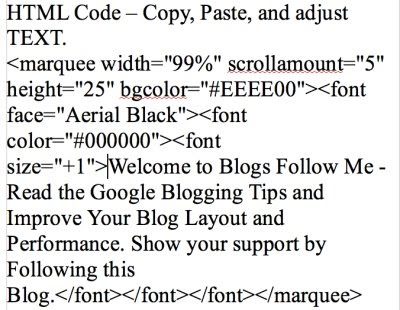
For an example of how this works-
Click on the URL LINK ....
'Testing Google Blogs'
http://www.testinggoogleblogs.blogspot.com/
I have included two examples:
1) inside the 'Posting Text' - this one I changed the TEXT, color background, color of the text, and the width.
2) On the 'Sidebar (column)' - this one I changed the TEXT, color background, and color of the text.
Happy Blogging.
Please recommend this BLOG to others.
Please support this Blog, Follow me or LINK to me.
Next Google Blogging Tip for HTML Codes will be posted Saturday.







No comments:
Post a Comment