The primary purpose of this Gadget feature is for you to add current NEWS topics of your choice as a snippet.
Tested: I tested this using different news source topics and they all seem to work.
I finally decided on News of the Weird. You can see a sample and view it at:
Testing Google Blogs.
Click on the LINK below.
Note: Again, this type of Widget just clutters your Blog. If people want NEWS there are plenty of sources they don't need to find news on your Blog.
Steps:
1. Sign-in to your Blog.
2. Select 'Layouts.'
3. Select 'Gadgets.'
4. Select 'Newsreel.'
5. Complete all the required items.
6. View Blog, make changes as desired.
Select 'Layout'
Click on 'Gadgets'
Select 'Newsreel'
See Picture Below:
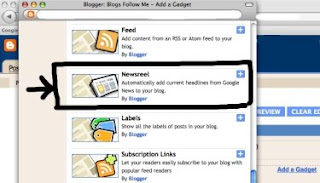
You get a new pop-up window, 'Configure Newsreel.'
See Picture Below:
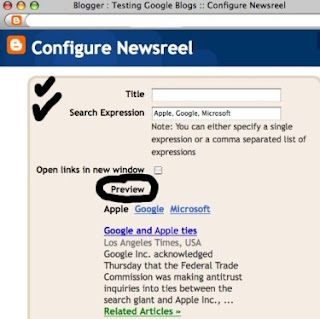
First determine what type of news or sports you want in your 'Newsreel' snippet.
You can test various thing by typing them in 'Search Expressions.'
What you type in will immediately display in 'Preview.'
Once you are happy with what you have selected, then give your 'Newsreel' a 'Title.'
I chose News of the Weird.
I also used the same news source as the title.
Leave the 'Open links in new window' box Unchecked.
'Save' and go view the Blog, make any changes you need.
See Picture Below:
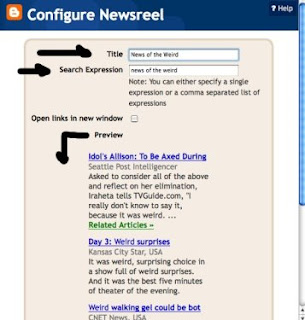
This is how the snippet 'Newsreel' appears on your Blog.
See Picture Below:
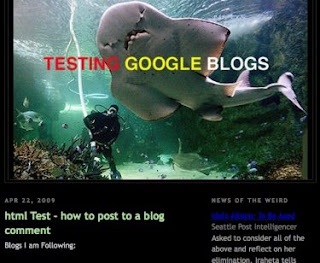
To see how the 'NEWSREEL' actually appears on your Blog.
Click on the Link:
TESTING GOOGLE BLOGS
http://www.testinggoogleblogs.blogspot.com/
Remember, please participate in the SURVEY, your input will help.
Have a good weekend, and Happy Blogging.
We are close to completing all the Google Gadget Tips.
Remember, to be followed you must follow others, so start with this Blog (Blogs Follow Me) and everyone in the Link List.







No comments:
Post a Comment