Personal Note: This basically is a duplicate of information that should be on your Profile. This is just another item that clutters up your Blog. I did notice one Blog was using the 'List' for types indoor flowers they like.
I have added a sample for you to view at: Testing Google Blogs.
Click on the LINK below.
Steps:
1. Sign-in to your Blog.
2. Select 'Layouts.'
3. Select 'Gadgets.'
4. Select 'List.'
5. Complete all the required items.
6. View Blog, make changes as desired.
Select 'Layout'
Click on 'Gadgets'
Select 'List'
See Picture Below:
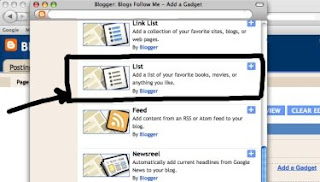+1.jpg)
You get a New pop-up window called 'Configure List.'
First - Fill in the 'Title' I used: STUFF I LIKE
Next - 'Number of Items to show in list', use the Google Default Setting, leave this BLANK.
Next - 'Sorting' I selected 'Don't Sort' this allows you to use the up and down arrows and sort the items the way you want them to appear.
Next - 'Add List Item' put in what you want: Favorite Movie, TV Show, Book, Flower, Food, etc.
Now sort them using the arrows.
Finally - 'Save', view the Blog.
See Picture Below:
+2.jpg)
Here you can see I added my favorite Movies and TV Shows, used the up / down arrows to sort them the way I wanted.
See Picture Below:
+3.jpg)
This is how it appears on the Blog.
See Picture Below:
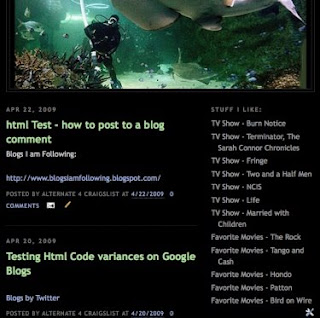+4.jpg)
To see how a 'LIST' actually appears on your Blog.
Click on the Link:
TESTING GOOGLE BLOGS
http://www.testinggoogleblogs.blogspot.com/
While you're there don't for participate in the SURVEY we prepared yesterday, your input will help.
Keep On Blogging.
Yes, more Google Gadget Tips coming.
Please report all down Links or Blogs Removed.
Remember, to be Followed you have to Follow others.
Start by following this BLOG and everyone listed here!







No comments:
Post a Comment