Important Note: If you understand the basics of how most Search Engines work, this is very important to ADD to your Blog.
Steps:
1. Sign-in to your Blog.
2. Select 'Layouts.'
3. Select 'Gadgets.'
4. Select 'Link List.'
5. Complete all the required items.
6. View Blog, make changes as desired.
Select 'Layout'
Click on 'Gadgets'
Select 'Link List'
See Picture Below:
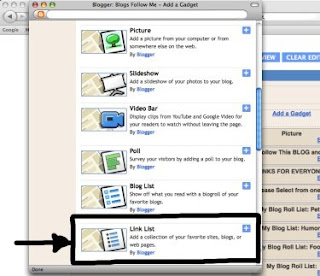
Fill in the 'Title' field. This will appear above your 'LINK List.'
Next - 'Leave the Number of Links to Show in List' - Use Google default setting, leave this BLANK.
Next - Select type of sorting method for your 'Link List.' If you have a short list and want them in a specific order, just add the ones you want, then use the up/down arrows for the position you wish them to appear. However, if you have a long 'Link List' Select, Alphabetical Sorting.
Next - ADD the Websites or Blogs you wish to appear in your 'Link List.' The complete URL Address must appear.
...Example:
http://www.blogsfollowme.blogspot.com/
Next - Put in whatever 'New Site Name' you want.
Next - Click on 'Add Link.'
Finally - 'Save'
Now Go View the Blog, make changes as desired.
See Picture Below:

Have a good weekend, and happy blogging.
Tomorrow I will answer the latest 'Email Questions' received.
Remember, to get Followed you must Follow others.
Start by supporting this Blog, and all who appear in the Link List.







1 comment:
add me to your blog roll and links
thankx
humor
Post a Comment