The primary purpose of this Gadget feature is for you to add any Gadget you like to the very bottom of your Blog.
I simply moved 'Followers' to the bottom Gadget by dragging and dropping.
You can see a sample and view it at:
Testing Google Blogs.
Click on the LINK below.
IMPORTANT: I noticed that not all Templates have this feature. Google is working to correct this. But this is just another reason to make sure you select the Template that works best for you, discussed in another one of my Google Tips.
Note: The downside to using this 'Gadget Feature' on the Bottom of the Blog is most people read only the current (most recent) topics on a Blog. The upside, it will cause a percentage of Google Blog Users to try and find your 'Followers.'
Steps:
1. Sign-in to your Blog.
2. Select 'Layouts.'
3. Select 'Gadgets on Bottom of Blog.'
4. Select the Gadget Item by clicking on 'Gadget' or drag and drop from the current list.
5. Save, View Blog, make changes as desired.
Select 'Layout'
Click on 'Gadgets on Bottom of Blog'
You get the normal Google pop-up window of Gadgets.
Either select from the Google List, Drag and Drop from your all ready existing Gadget List, or use a third party to install the Gadget you desire.
See Picture Below:
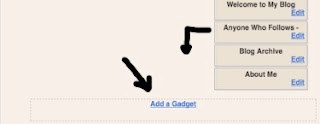
As stated above, instead of selecting an item from the Google Gadget List or a Third Party, I used a Gadget all ready installed on my sidebar by simply drag and drop to the bottom of the Blog.
See Picture Below:
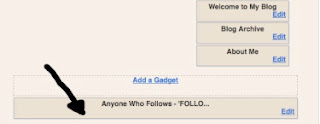
Here is what 'Followers' Gadget looks like at the bottom of a Blog.
See Picture Below:

To see how the 'Gadget on the Bottom of the Blog' actually appears.
Click on the Link:
TESTING GOOGLE BLOGS
http://www.testinggoogleblogs.blogspot.com/
Remember, please participate in the Google Tip Blog SURVEY, your input will help.
Happy Blogging.
Tid-bits: Some people may not publish Monday because Google is performing routine maintenance. Older Bloggers had problems during this period and some became accustomed to not posting during Google Outages fro at least 24-hours.
Remember, to be followed you must follow others, so start with this Blog (Blogs Follow Me) and everyone in the Link List.
Important Notice: Sorry, I will be traveling next week, it came up all the sudden today. So posting my Google Tips may be difficult. I will make every effort to get some done.







No comments:
Post a Comment