Follow these easy Steps:
1) You will need a Yahoo Email Account (preferably, the name should be the same as your Blog Title, but it doesn't have to be).
2) Open Yahoo Search Engine
URL Address: www.yahoo.com
3) In the 'Search' Line - type in your complete URL Blog Address
Example: http://www.blogsfollowme.blogspot.com/
4) If your Blog Appears on the next page, your Blog Site is listed. If it does not appear and you get a message site not found, go to the bottom of the Yahoo Page and click on 'Suggest a Site.'
See Picture Below:

You will get another page.
Type or Paste your Blog's complete URL Address.
Click on, 'Submit URL'
See Picture Below:
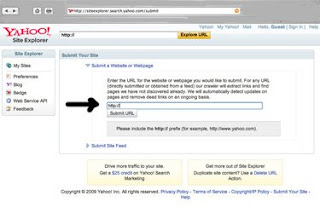
This will take you to a third page (sign into your Yahoo Email Account.
Simply sign-in.
Your Blog or Website has been submitted to Yahoo Search Engine.
It will take approximately 10 to 30 days.
To check on status, simply repeat STEP 3 above (type in your complete Blog URL Address in Yahoo Search Line).
See Picture Below:
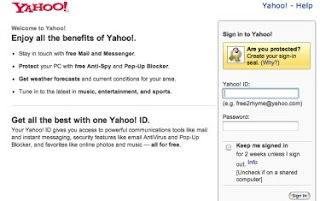
Happy Blogging.
To be followed you must follow others, start with everyone on the LINKS list of this Blog page. Don't forget to add this Blog, 'Blogs Follow Me.'
Note: I did not finish all the Google Gadgets. I will return to the few I left out.
Next week, Google Blog Tips, will start HTML Codes.







1 comment:
Hello,
I know why you posted this and yes I agree to get listed faster you need a Yahoo Email Account.
BUT - are you aware that Yahoo has changed its policy on having an account. People who have had a Yahoo Email account for years are now being asked to change their security settings and give Yahoo their Phone Number.
Yahoo continues to deteriorate and fall way behind in the needs of the online consumer user.
I bet as people dump Yahoo Email advertisers will freak out.
I personally just switched to live.com email, no hassle, easy to sign up.
Do you have an opinion on this?
Post a Comment