Steps:
First sign into your Blog.
Select Posting.
Select 'Edit Posts.'
When done, View your Blog.
Select 'Edit Post.'
Find the Post you want to DELETE.
Check the box to the left next to the post.
Look to the right, click on Delete.
This will bring up a pop-up window.
Deleting a Video or Video Link is don the same way.
See the 2 Pictures Below:

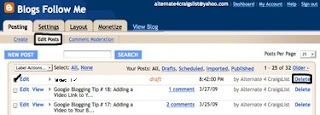
Whether you are DELETING a Video or a Video Link, the instructions are the same.
Once you have click on 'Delete' from your Edit Post you will get this pop-up window.
Confirm you have checked the correct box.
Then just Click on 'Delete.'
Your Video or Video Link has been deleted from your Blog.
To confirm View Your Blog.
See Picture Below:
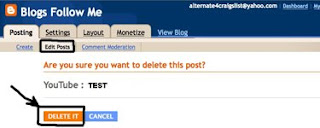
Happy Blogging....
Next Google Tip - Listing your Blog with MSN / Live / Microsoft Search Engine.
Note: I got a lot of emails asking me about the Conficker Virus (Worm). At this time it effects only Microsoft Computers.
To be safe, tomorrow, April 1, 2009, avoid using the Internet unless it is necessary. Do not open any emails. Make sure your computer security software is up todate and your anti virus anti spyware software is working and up todate before signing on to any browser. I updated all my stuff early this morning.
No one knows what Conficker will do if anything.
Another tip, avoid using the Internet on cellphones and other wireless devices.
If there is an attack, you may find that major Internet companies such as Google, MSN, and Yahoo shut down for a period. If they do, this will effect Blogs, YouTube, Email, and Internet access.
Please share this Blog with others.
Please Follow This Blog.







1 comment:
Car Sex Positions
http://www.carsexpositions.blogspot.com/
adult content
Post a Comment