One way is to see if the original Blog selection has all the 'Posting' features.
See the two pictures below to determine what features are missing, if any:
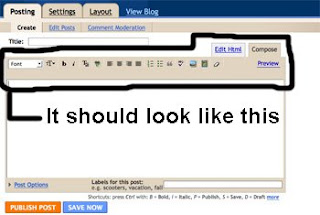
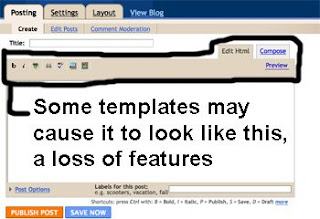
To CHANGE Templates after creating your Blog, simply go to the Dashboard.
Select 'Layout.'
Then select 'Pick New Template.'
See picture below:
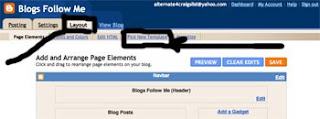
You are now at this page.
Here you can play around with various templates and see which ones you like.
Once you select one, go back and check to see if all the features for posting are there.
Note: Changing templates after you have started posting may cause loss of data. That's why it is important to select the template early on and live with it.
See picture below:

Happy Blogging......
Coming NEXT: Choosing the proper 'Settings' for your Blog.







No comments:
Post a Comment