Find your box that contains all your followers.
There is a small 'Icon' in the upper right corner.
Click on it.
See picture below:

Once you have clicked on the small 'Icon' you get this page.
The ICONS shown on this page work from top left to right.
The newest one should be first.
Click on the desired Icon.
It will open the 'Follower Profile.'
See picture below:
Note: If you are using a MAC computer Safari may not display these properly or they may not open. This is why you should be using Mozilla Firefox latest version for Blog updates and maintenance.
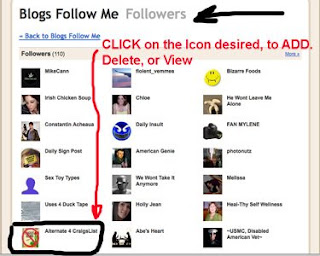
Simply 'Click' on one of the LINKS. That will take you to the person's Blog or Webpage that is following you.
Copy the complete URL, paste it in your 'ADD' follow (see Google Blogging Tip # 5), and you are now following the person that is following you.
See picture below:
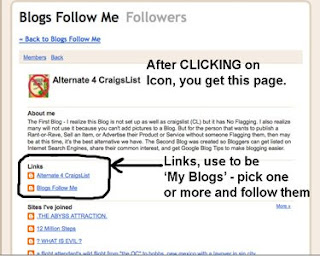
Again sorry for any delays and updates, I been horned by the Rhino Virus.
More Happy Blogging....
Next Blog Tip will be about setting up your Blog Page.







No comments:
Post a Comment