Sign into your Blog, you should be at the Dashboard.
Select 'Settings.'
See Picture Below:
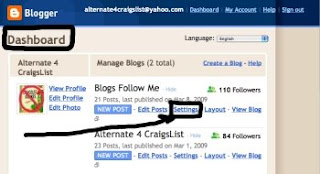
This takes you to the first item, 'Basic', I have broken the page down into three parts.
We will set-up the BASIC Settings Today....
See Picture Below, top part of the page:
You should always have a BLOG TITLE.
If you have an email address, it helps if the email address matches the Blog Title, more on this later.
You should always have a BLOG Description.
If you wish to separate the lines of description and stop them from running together, you need to use some HTML Language.
At the end of each set of words or sentence add < br > this is found above the , and . plus use the letters br, altogether no spacing. It is HTML for line break.
NOTE: Look at my main Blog Page Header, you will see how this helps set-up your blog.

The next set of settings should be YES, YES, YES, NO
See Picture Below:

The next setting, Adult Content, should be set to NO unless you have Adult Content, then set to YES.
This error by users can often get your Blog canceled (taken down) by Google, set it correctly to start with!
The next two settings should be YES, Disabled.
When finished 'Click' on Save Settings.
See Picture Below:
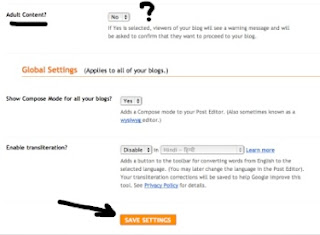
Clarification: Adult Settings do not necessarily just mean adult pictures. Some controversy and adult language is covered under this subject. You can read the terms of agreement set by Google. I always advise people if they are not sure to click YES. Even some subjects should not be viewed by persons under 18-years-old.
The NEXT item on SETTINGS is 'Publishing', we will not address this. It is set to a default setting for a reason, don't mess with it!
Happy Blogging....
Tomorrow we will set-up 'Formatting' under Settings.







1 comment:
Please add this blog
http://davidshiles.blogspot.com/
Funny Stuff from David Shiles
category, humor
thanks
Post a Comment