This is a simple HTML Code that really comes in handy.
Q) I have a website. I do a lot of TEXT posting and the sentences or paragraphs don't always appear as I would like them to when I publish the site to the Internet. What can I do to fix this?
A) There are a couple of alternatives but the simplest method is to use the 'break, space, or return function' It is one of the most often used HTML Code.
The Picture shows the HTML Code. It is NOT case sensitive.
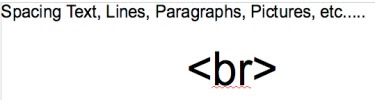
Some uses are:
- Break a sentence or paragraph where you want and start a new line.
- Separate picture images.
- Increase the spacing between items such as paragraphs or links.
- For Blogs, many people don't like the way the post is so close to the comments, backlinks, etc. once the post is published. Using this simply technique will leave a space between the end of your post and the Blog's automated system postings.
Example, I will use it here and you can see that a space exists between the Post and the Labels.
--->I have received a lot of emails about using Google AdSense after people sign-up for it. To answer your questions properly, I had to sign-up for Google AdSense myself. I am playing around with the different types of AdSense Ads you can use. Once I get a feel of what works best I'll publish some Tips on 'How to ADD Google AdSense Ads to your Blog or Website.' Please be patient.
Reference: Google Blogging Tip # 28.
Next Trick, Hint, Tip, HTML Code, and JavaScript will be Friday, September 4, 2009.
Please FOLLOW this Blog.







1 comment:
I'm the 200th follower! Cheers to your brilliant blog :)
Post a Comment