A) Yes. It's called the 'Twitter Counter.' It also tracks your Twitter Stats (statistics).
Email Inquiries: 14
Please review the following picture images so you know the STEPS in ADDING the 'Twitter Counter' to your Blog, Social Network, or Website.
The website LINK to add Twitter Counter to your site is located just after the following picture images:
Step # 1: Go to Twitter Counters Website Page.
Click where you see the arrow in the picture below.

Step # 2: You get a NEW pop-up window.
Enter your Twitter Page Name. Example: Bloggingnow
Enter your password - this is the same password you use to sign-into your Twitter Account.
Click on 'Allow.' See picture below.
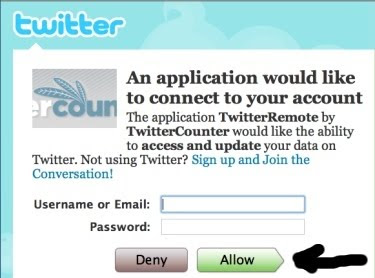
Step # 3: You will get a NEW pop-up window.
Check the Boxes as shown in the following 3-picture images.
Important: Save all the areas requested even if you didn't check the box.
In the 3rd picture your will see -
Put a TwitterRemote on your site - just below that CLICK on 'customize this widget.'

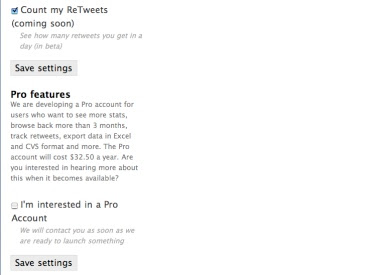
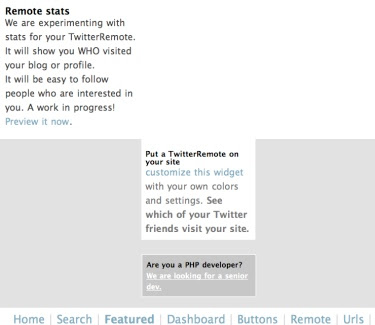
Step # 4: A NEW pop-up window appears.
This is the settings for how your Widget will work.
Use the default settings if you're not sure what you want. You can go back and change the settings later.
If the JavaScript Code does not appear in the window, click on 'Create Preview and Code.'
If the script is there Copy and Paste this into your Blog, Social Network, or Website (Web Page).
For Google Blogs -
Steps:
1. Sign-in to Your Google Blog
2. Go to 'Layouts.'
3. Select, 'Page Elements.'
4. Select, 'Add a Gadget.'
5. Select, 'HTML/JavaScript.'
6. Copy and Paste the JavaScript Code from the Twitter Counter set-up page.
Save, View Blog.
Move Twitter Counter to desired location.
For Websites / Web Pages -
Copy and Paste the code between BODY and /BODY.
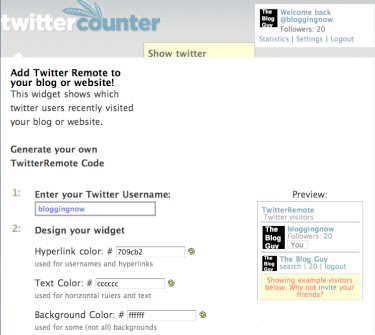
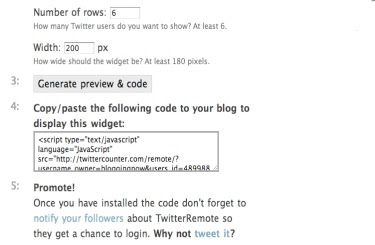
Step # 5: To see how it looks and works on a Google Blog look at the right sidebar column, near bottom of this page.
The following three picture images show the THREE Twitter Gadgets working on a Google Blog that I have discussed on -The Blog Guy's- Google Blogging Tips, Tricks, Hints, HTML Codes, and JavaScripts.
If it is working properly sign-out of Twitter Counter.



Step # 6: Next, TEST it - to test Twitter Counter ....
Next to your Twitter Page Icon inside Twitter Counter at the top, you will see 'follow.'
Click on FOLLOW.
You will see a familiar pop-up window, again put in your required field information.
See the picture below.
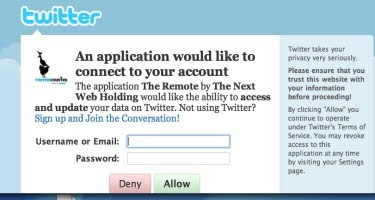
Step # 7: Go back to the Twitter Counter Home Page.
On the Top Right Side you will see...
show twitter statistics for
Enter your Twitter Page Account Name, example: bloggingnow
Now to the left you will see a big graph and cart, that is your stats for Twitter.
At the bottom of the page you will see some recommendations, for right now ignore these.
To the right and bottom you will see your Twitter Counter Widget.
You can go here anytime you want to check on your Twitter performance statistics.


See another example of the Twitter Counter on a Google Blog - Click on the Link"
Blogs by Twitter
I am traveling the rest of the week. I have to go to our Phoenix Arizona office.
My next posting will be Monday, September 28, 2009 -
You wont want to miss this one, it's all about SEO (Search Engine Optimization) for your Blog.
Please FOLLOW this Blog. I put a lot of effort into this, your support is appreciated.
<title>http://blogsfollowme.blogspot.com, Blogs Follow Me<title/>
<meta name="location" content="url-http://blogsfollowme.blogspot.com/">







2 comments:
Mr Blog Guy,
Thanks for this long awaited gadget, hope it does what I want so I can get a lot of Twitter Followers.
Twitter has been limiting me to 2,001 Followers.
It's my understanding this is suppose to fix that issue, I hope!
Anyway, I have added it to my Google Blog, thanks for the Widget.
Daily Gun Pictures
To all who read this message comment:
If you haven't seen my Blog yet, please jump over and visit my Google Blog:::
Daily Gun Pictures
Daily picture images and videos of guns, and weapons from around the world - old and new.
Visit me, leave me a comment, follow my Google Blog and join me on Twitter at:
noguncontrol
I added this to my site, as stated above, but it really isn't going to do what I want.
Twitter is the problem.
They restrict Followers just like Google Blogs do.
I still like the counter and recommend it.
I sent you, Mr. Blog Guy, an email with the notice I received from Twitter about followers, you may want to post it as a Information only, here on your Blog Tips.
Post a Comment