Steps:
1. Find a WAV (.wav) File Sound Clip you want to use.
2. You will need a source, if you do not a have a sound file storage source, you can upload your WAV File for FREE to The Blog Guy's Website by attaching the WAV (.wav) file to your email and sending it to me. Email your sound clip file to:
alternate4craigslist@yahoo.com
3. Sign-in to your Blog. You are at the 'Dashboard.
4. Select 'Edit Profile.'
5. Go to the line: Audio Clip URL - type in the complete URL Address. If you are using The Blog Guy's Storage the URL will look something like this:
http://www.blogsfollowme.com/dreams
6. Select 'Save' at the bottom of the page.
8. Go To: View Profile.
9. Turn up your speaker volume.
10. Click on 'Audio Clip.'
Note: You can change the sound file clip anytime you wish.
The Pictures below show the sequence to load and view an 'Audio Clip' placed in your Blog Profile.
I have added one to this 'BLOG.' To listen to my audio clip, simply click on my Profile on this Blog Page, then click on 'Play Audio Clip.'
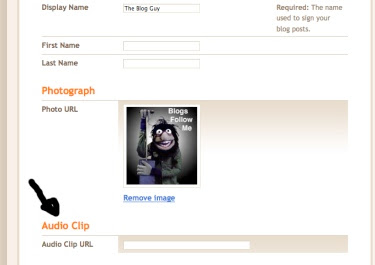
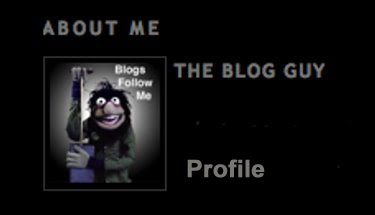

For FREE Public WAV File Sound Clips submitted by users, please go to:
Free WAV File Storage Here
Happy Blogging.
Please support this Blog, follow me.







No comments:
Post a Comment