First what are 'backlinks' and why are they important-
BackLinks are incoming LINKS to a Blog, Website or Web Page. In search engine optimization (SEO), the number of backlinks is one indication of the popularity or importance of that Blog, Website or Web Page (although other measures, such as PageRank, are likely to be more important). Outside of SEO, the backlinks of any site (Blog, Website or Web Page) may be of significant personal, cultural or semantic interest: they indicate who is paying attention to that page.
In basic link terminology, a backlink is any link received by a web node (Blog; Web Page; Directory; Website; or Domain) from another web node. Backlinks are also known as incoming links, inbound links, inlinks, and inward links.
How do I ADD a 'backlink' to my Google Blog?
1. Sign-in to your Google blogspot Blog.
2. Select 'Settings.'
3. Select 'Comments.'
4. Page down till you find 'Backlinks'
5. Select 'Show.'
6. Next, Select 'Backlinks For Default Post', make sure 'New Post Have Backlinks' is selected.
7. Go to bottom of page, 'Save.'
8. View Blog .... under all your POSTS you should have where comments are -
'LINKS TO THIS POST.'
See Pictures Below for additional help and clarification.
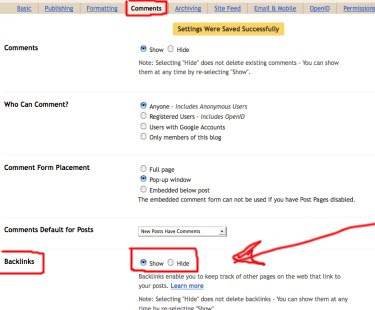
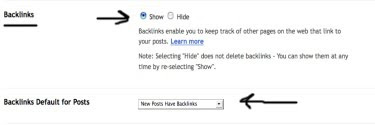
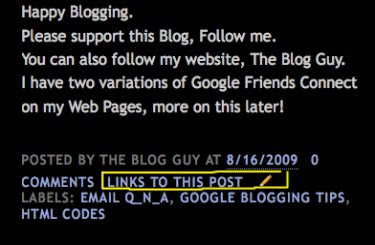
This is only Part 1, please ADD this to your Blog asap, so you will be ready to do Part 2.







3 comments:
Hey Blog Guy, again thanks for the great tips.
I just wanted to let you know on the International Flag Translator Widget, the FLAGS don't work anymore....what's wrong?
Thanks Daily Gun...
I all ready got a few emails on this issue.
I am aware of this problem.
The Widget Translator still works but the source code for the Flag Pictures has changed.
I will fix this for both the Vertical and Horizontal Flag Widget Translator soon.
hey nice way......
can we add links by adding widget of links
Post a Comment