To ADD your Twitter Page Posts to your Google Blog follow these steps:
Step 1 - Go to the LINK below, fill in required fields.
Step 2 - Click on 'Customize' ; then 'Add Widget to My Blog.'
Step 3 - Follow the steps (see pictures below).
Step 4 - 'View' your BLOG. Your Twitter Page LAST posts should appear on on your Google 'Sidebar' (column) at the top.
Step 5 - Now open your Twitter Page (in a different Browser) and check to see that the posts that appear on you Google Blog match the last posts on your Twitter Page.
NOTE: This shows ONLY your Post on Twitter! It will NOT show any followers who posted to Twitter that appear on your page.
Step 6 - After you have confirmed Twitter is working on your Google Blog, Go to Layout, move Widget to desired location.
Lets get started....
Please 'Click' on the LINK:
ADD Twitter to My Google Blog
This will take you to this page....
Sign-in to your blog.
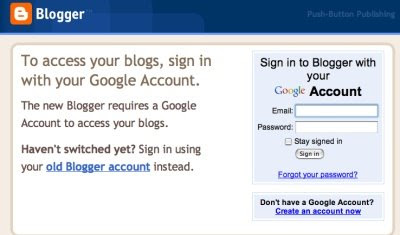
This will move you to this Page.
Make sure your BLOG is shown in 'Select a Blog.'
Leave 'Title' BLANK!
Ignore - 'Edit Content.'
Click on 'Add Widget.'

Sign-in to Twitter, make some NEW posts.
Oops, I got this page when signing into Twitter.
This is NOT an ERROR. Twitter simply cannot process your request. There are simply too many users on Twitter, try back later!

To see an Example of:
Creating 'Your Twitter Post' to your Google Blog
please visit BLOGS BY TWITTER
http://www.blogsbytwitter.blogspot.com/
Important:
1) Please follow the instructions carefully!
When using this JavaScript Gadget, please keep in mind it is a BETA. If it fails, report it to me immediately.
2) Remember, you are LINKING to a NON-Google Blog. So if the 'Twitter Post' doesn't always appear then either Google or Twitter may be down or experiencing problems. Just wait 24-hours it should restore itself.
3) If you need to MOVE your Gadget refer to Google Blogging Tip # 24, Moving Gadgets Around.
Thanks to Doc for developing this Beta JavaScript.
I will be posting HTML Codes every few days.
Check back often.
If you need a specific code, please email me.
The HTML Codes will include some JavaScript.
Not all JavaScript or HTML Codes will work on Google Blogs.
Things that say, 'BETA' are being tested and some errors may occur or the script may fail because Google or Twitter changed the criteria.
Happy Blogging.
Please recommend this Blog to other Bloggers.
To be FOLLOWED you must FOLLOW others!







2 comments:
I like to recommend this blog-
http://chincks.blogspot.com/
I think this would be a god blog to add......
Flash Your Shorts
http://flashyourshorts.blogspot.com/
Post a Comment