Now it's time to start following Blogs.
Here are the steps to Follow another BLOG....
Step # 1 - Sign into your Blog, you are at the 'Dashboard', see picture below. Simply page down.
Click on 'Add' you will get the first of two pop-up windows.
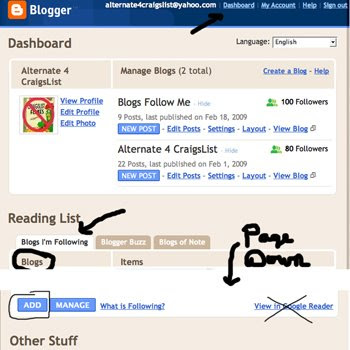
Step # 2 - You are at the First Pop-up EWindow, see picture below.
Type in the Complete URL Address for the Blog you want to follow. Then simply 'click on 'Add', you will get a second (and final) pop-up window.
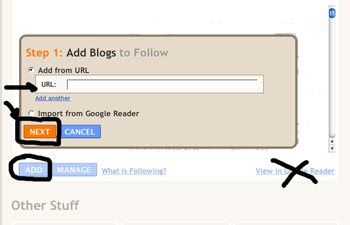
Step # 3 - Finish, select the options I have circled, see picture below.
You have just added your first 'Blog, you are following.'
To add more Follow Blogs, repeat the process (instructions) until all have been added.
Then sign out completely.
View the blog in a non sign in mode, like anyone else would view it on the Internet.
To check and see if you were successful, go to anyone of the Blogs you added as a 'Follow.' Your Profile picture icon should be under their Blogs, Follow This Blog, section.
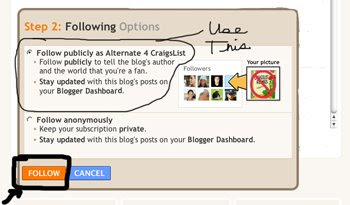
Important: To be FOLLOWED, you must Follow others. You can start by following me, The Blog Guy, at this Blog (http://blogsfollowme.blogspot.com).







3 comments:
I have added you at my blog.
yeah give me the full coverage
The Daily Drunk Picture Images
http://www.dailydrunk.blogspot.com/
adult content
http://www.armedbabes.blogspot.com/
Armed Babes
adult
Post a Comment