A) - You have to change your Blog's HTML Code to get rid of the Google Navigation (Nav) Bar. It is quite simple to do, but make very sure you follow the instructions carefully.
Email Inquiries: 31
Steps:
1) Sign-in to your Google Blog Account.
2) Select 'Layout.'
3) Select 'Edit HTML.'
4) This takes you to a new page. Near the top you will see, Backup / Restore Template.
Select 'Download Full Template.' This will copy your HTML Code to your dashboard. Keep this if something happens, you will need this to restore all your original settings.
5) Page down till you find /HEAD.
6) Click on the LINK to The Blog Guy's Web Page. Copy and Paste the code directly above /HEAD.
7) Go to the bottom of the page. Save Template.
8) Preview.
9) If correct, close out 'Preview.'
10) Go to your main Blog page. Refresh the page.
11) The Google Top Bar should be gone.
Copy and Paste the code as instructed on The Blog Guy's Website Link:
Click on the LINK-
Removing the Bar on Top of Google Blogs
I did this on four of my own Blogs with 3 different templates.
Below is some pictures for further clarification and help.
Here on Google Blog Awards, you can see the Bar before the HTML Changes.

Making the changes explained above, and backing up my old files in case an error occurs.
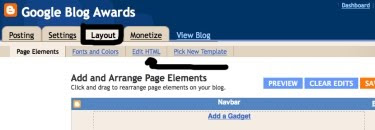

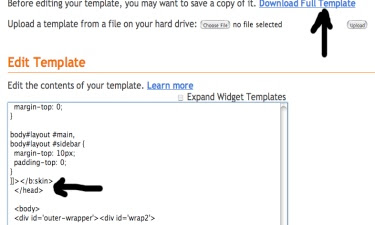
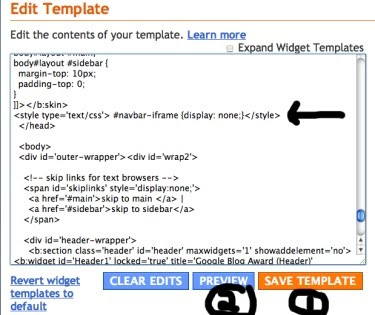
Here are the changes on my Google Blog Awards Blog. Notice after following the steps the BAR is gone.

Here I made the change on a different type of Google template on Blogs By Google. You can see the bar before the changes and the Blog after the changes without the bar.


Here I made the change on my Blog - Alternate for Craigslist.
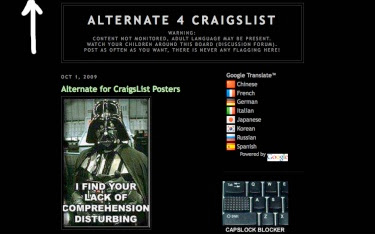
Finally you can see my main Blog - Blogs Follow Me - before the change with the bar; and after the change without the bar.


Please Support My Efforts, Follow This Blog.
Right now I am following over 500 Blogs but only 210 are following me. Help me out....
Thanks - The Blog Guy
Next Google Blogging Tip, Trick, Hint, HTML Code, or JavaScript will be on Monday, October 12, 2009.







3 comments:
I just implemented this change, It works great, I hated that damn Google Bar at the top of my Blog.
It never works anyway.
It was annoying.
Thanks for the Blog Tip you're great!
Blog Guy,
I just added this feature to my BLOG, I love it.
I really like my Google Blog, but I hated that damn tool bar at the top of the blog.
thanks, please keep the tips coming, they are appreciated.
Yes sir - thanks Blog Guy, I just added this Google Blog Tip to all seven of my blogs....
I too hated that stupid nav tool bar at the top of google blogs!
Post a Comment