Steps:
1. Have a verifiable address and email account, and real name ready.
2. Sign-in to your Blog.
3. Select 'Layouts.'
4. Select 'Gadgets.'
5. Select 'AdSense.'
6. Follow the steps.
7. Wait for Google to reply.
Select 'Layout'
Click on 'Gadgets'
Select 'AdSense'
See Picture Below:

You will get a New Pop-up window.
If you do NOT all ready have a Google AdSense Account, Select (click on) 'Create A New AdSense Account.'
See Picture Below:
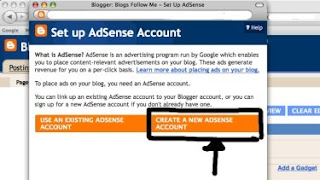
You will get a New Pop-up window.
Verify your email address.
Click 'Create Account.'
Log out of your Blog.
Log into your Email Address.
You should have an email from Google.
Click on the Google Link inside the email, follow the instructions for signing up a NEW 'Google AdSense Account'.
Wait for Google to reply.
See Picture Below:
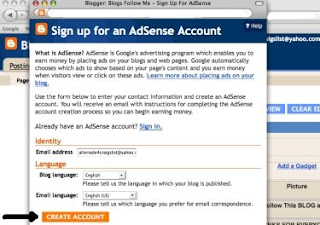







1 comment:
add me
pancake stack
Post a Comment