A/ - I got many emails recently on this subject. One follower here said he got nearly 100 spam adult sites on his Blog.
Spammers are getting smarter. They are using automated robots to search Google Blogs that have open comment settings.
See the reference below:
Reference: Google Blogging Tip # 14 from The Blog Guy,
Link:
Google Blogging Tip # 14
As a result you should change your settings to use :
Show Word Verification on Comments.
This will stop automated spam.
See the pictures below for NEW recommended settings on your Settings, Comments - from The Blog Guy.
I still do not recommend anyone using 'Comment Moderation.'
Email Inquiries: 14
Optimum Settings Update for your Google Blog:
Sign into your Blog, you should be at the Dashboard.
Select 'Settings.'
Select 'Comments.'
I have broken this page down into 3 parts.
On this page, set each of your settings as follows for optimum performance-
Make sure the settings are set as follows:
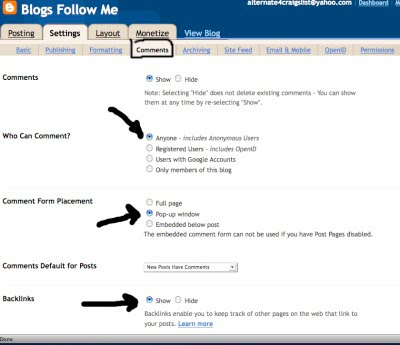
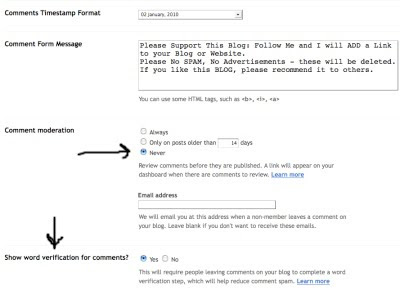

Hello, Happy New Year, and yes I am back.
Took some private time off.
I will be catching up with all my Followers, Twitter Pages, and posting many new Blog and Website Tips, Tricks, Hints, Fun Stuff, HTML Codes, and JavaScripts.
Lots of Free New things coming for use on your Blog and Website.
Support my efforts to bring you FREE stuff, please Follow my Google Blog.
Don't forget to follow me on Twitter.
I noticed not many people are voting for the Google Blog Award this week. Check it out, vote today, voting for this weeks winner closes at 11:00pm tonight East Coast, USA, time. Vote for yourself, or vote for your favorite Blog or Site. If you don't vote you cannot win.
Stop over at :
Blogs I am Following, to see many questions people ask on all sorts of subjects about Blogging, Websites, How to get Free Downloads, and more ...
There is a new posting today-
Click on the LINK:
Blogs I am Following
The Google Blog Award Winner for Week Ending (w/e) January 02, 2010, for the best Blog or Website was...
Click on the LINK below to see the Award Winner
We Wont Take It Anymore
The Google Blog Award Winner for Week Ending (w/e) December 26, 2009, for the best Blog or Website was...
Click on the LINK below to see the Award Winner
Political Voodoo Doll
Thanks for visiting.
Next Posting Tip, Trick, Hint, HTML Codes, JavaScript, and Cool Fun Stuff will be posted on: Wednesday January 06, 2010.







9 comments:
Thanks to everyone who voted for me this week to win the Google Blog Award.
Visit my site, find out why I won...
I called over from Aion'site.
Your blog is just interesting.
I 'm now following ,and i hope you visit my blog as well.
Thanks for the advice. I used not to have word verification and all of a sudden a chinese site dirty and pornograpic appeared on my post sometime. i put that and now everything's ok.
Hi it's really a nice blog to see..
I'm following you!!!
i'm asking for a link xchng to mines..
http://firyfriends.blogspot.com
Hi, Could you please help me , i have 2 questions:
#1. How can google machines find out blogs and who decide for them to become The blog of Note.
#2. Could you please take a look at my site, as my followers ' section hasn't been displayed properly. What has happened . do you have any idea!!
Please help me out whenever you get a chance.
Thanks so much. I found your blog through Aion's site and i'm glad i did~!
Dude i've asked for link Xchng!!
Pls do follow mines..
Rep me....
Betty,
Here is your answers...
Responding to your question, part # 2 from the comment you left on my Blog, blogs follow me
I looked at your Followers section on your Blog with Apple Safari and with Firefox they both display your Followers properly.
If you are having a problem viewing them with your own browser, try another browser. It may have something to do with the way you set up your cookies, a common problem with windows.
As for the part # 1 of your question you need to Follow Googles Blogger Buzz. I will address this as a question on my other Blog, Blogs I am Following (http://www.blogsiamfollowing.blogspot.com) tomorrow.
I am also now following your Blog and you have been added to my LINKS and Blog Rolls on both Blogs Follow Me and Blogs I am Following.
This comment has been duplicated as response on my Blog,
Josh,
I have added you as a Follower, also-
you are in the LINKS on this Blog plus The blog Roll here and the Blog Roll on Blogs I am Following
thanks for your support,
The Blog Guy
thanks for following dude...
Your Link added here..
http://firyfriends.blogspot.com
Hey found your blog while looking for blogging tips, will be following!
Post a Comment