A) To create a Google 'Profile' simply follow the steps below.
The Google 'Profile' can be used for several reasons:
1) To reserve a name. The Blog can be added later.
2) So you can Follow someone who all ready has a Google Blog using Google Friends Connect.
Email Inquiries: 19
To create a Google only 'PROFILE' please follow these steps:
1/ - If you do not all ready have an email account create one. You will need an email address. If you don't have an email address or want a separate email just for your 'Google Profile' then Gmail or Yahoo are probably the best options but there are others such as myway; msn; live; and hotmail.
2/ - Write down the name you want to use for your Profile, example: blogsfollowme. I would recommend using this for the Blog Title as well.
3/ - Go to the following Google Link-
Create A Blog
See Picture Below:

4/ - The following window appears, see picture below:
Fill in all the required information.
When finished click on 'Continue.'
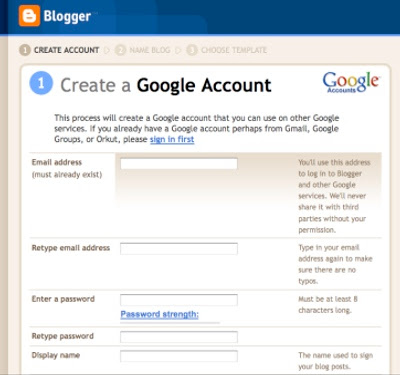
5/ - You will get another page. This is the page that you will create a 'Profile Only.'
Fill in the two required items, then click on 'skip this and create a blog later.'
See Picture Below:
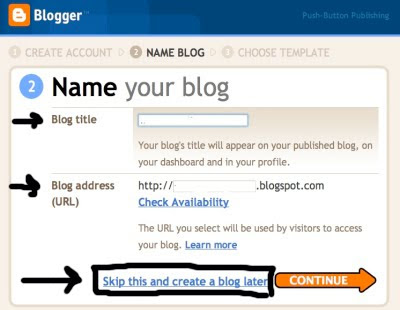
6/ - This will take you to the final page.
If you want you can click on Edit Profile, Add a Profile Picture or just sign out.
Then open your email account. Google will have a confirmation email, click on it, sign back into your Profile, then sign out.
You are done.
How to use your PROFILE:
Anytime you wish to Follow someone, like me, The Blog Guy, just click on the 'follow' button just above 'Followers. Sign in with your email account and password and follow that Blog or Google Friends Connect on a website.
See Picture Below:

Most Recent Google Blog Award Winners:
The Google Blog Award Winner for Week Ending (w/e) January 16, 2010, for the best Blog or Website was...
Click on the LINK below to see the Award Winner
Uses for Duck Tape
The Google Blog Award Winner for Week Ending (w/e) January 09, 2010, for the best Blog or Website was...
Click on the LINK below to see the Award Winner
War Stories
Don't for get to vote for your favorite Blog / Site for the Google Blog Award, you can vote for yourself.
Thanks for visiting. Please Follow this Blog.
Coming soon, the next Posting Tip, Trick, Hint, HTML Codes, JavaScript, and Cool Fun Stuff.







3 comments:
I just used your step by step instructions they work perfectly.
I just joined your site, Blogs Follow Me, I only have a Profile but will get a Blog started sometime in the near future.
I will be back for your tips.
Much appreciated.
I found your blog on the Internet.
I followed your instructions and it worked perfectly.
Thank you
Hello henrylow,
You MUST follow this Blog, Blogs Follow Me, if you wa t to post these sort of promotional items.
Otherwise they are SPAM, and according to the Comment Notification Notes, they will be deleted.
regards,
The Blog Guy
Post a Comment