A) Explanation for Problem-
If you have a Google blogspot Blog and it is more than year a old you probably haven't even noticed that Google offers two settings for the Post Edit function (Adding a New Post to your Google Blog). New Blog owners will notice because some templates default to the 'New' format shown as Updated Editor, under Settings, at 'Select Post Editor.' Anyone can update their Blog to the new setting.
The problem with the 'New' Post Editor the functions are more like something you find in a Word Text file such as Microsoft Word. They do have a place to upload pictures, same as the old format. The problem is they have omitted the Icon Function to upload a movie / video. You can still copy and paste online videos such as YouTube, LiveLeak, etc. You can also link to a video post online and the video will function, but if the link is removed or lost the video on your blog is gone.
Google is still developing this New Format, but they have to be aware that the Icon for uploading a Video is not there.
My guess is that they omitted it on purpose. There can be several reasons for this, among them are:
1) Google doesn't want to be involved with someone uploading property that belongs to someone else, even though videos usually embed their owner's name and URL Address so credit s given.
2) Bandwith and data storage are the main reasons I am sure. Videos take up a lot of storage space and with millions of Google Bloggers all over the world, this becomes very costly. Remember your Blog is Free!
3) Google owns YouTube and wants t promote its use.
Solving the Problem-
In the interim, use the old editor (original) Post Edit Format if you upload videos from your computer. You can switch back and forth for now between editor formats.
If your video/movie is an original, then upload it to YouTube or another service similar to YouTube like LiveLeak.
Eventually Google will have to make a determination to either add a video icon for uploads or not, but the new Post Editor Format will become the norm with no option.
For long term, if you do not want to create a YouTube like video, then you may have to use another Blog or Social Network that allows video uploads.
See pictures below for further clarification.
Email Inquires: 4
The New Post Editor Format-
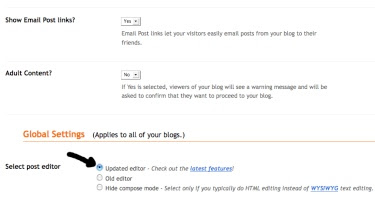
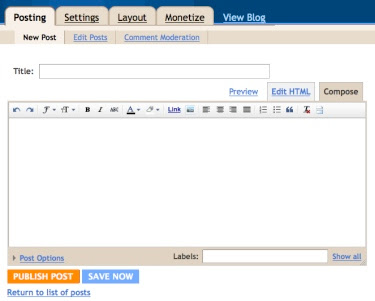
The Original Post Editor Format-
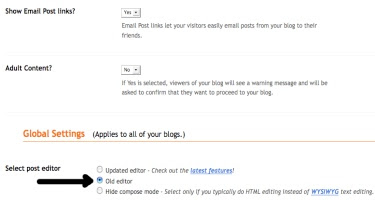
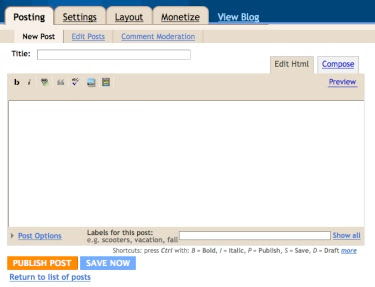
Thanks for visiting.
Please support this Blog, Follow me - and, I will Follow you!
Look for the next Posting Tip, Trick, Hint, HTML Codes, JavaScript, and Cool Fun Stuff coming soon.
I am still working out of the Phoenix/Scottsdale Arizona Office this week.
The Google Blog Award Winner for last week was:
Click on the Winners LINK-
Bad Santa Claus







No comments:
Post a Comment