This NEW addition to Google's Gadgets allows a visitor to search your blog. Therefore, I personally recommend you add this somewhere to your Blog, preferably to the top of the sidebar! Because of the hundreds of LINKS on this Blog, this NEW Google Search Box will make it easier for visitors to find what they are looking for.
--->I have added this 'Search Box' to Blogs Follow Me, in the upper portion of sidebar. You can see how it works by trying it out before adding one to your Blog.
Steps:
1. Sign-in to your Blog.
2. Select 'Layouts.'
3. Select 'Gadgets.'
4. Select 'Search Box.'
5. Configure 'Search Box' to your needs.
6. Save, View Blog, make changes as needed.
Select 'Logo' Gadget, as shown in the picture:

You get a new Pop-up Window, 'Configure Search Box' , see pictures below:
Note: The more content you have on your Blog, the larger the 'Configure Search Box' window will be.
The first picture shows a newer Blog with some pots and topics.
The second picture is of this BLOG, Blogs Follow Me, and you can see that Google has determined what is all ready on the Blog.
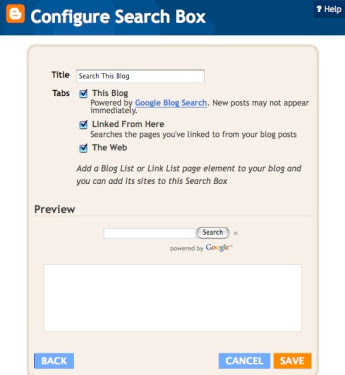
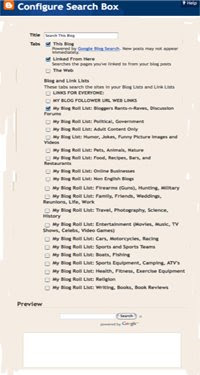
When your done setting up your 'Google Search Box' for your Blog it should look like this....
This picture shows the 'Search Box' at the top of the sidebar (column).

Here I tested the 'Search Box' by typing in 'Daily Jokes.'
The searches within the Blog appear to the left, this will depend on which Blog template you use.
As you can see many items pop-up.
One is 'Humor, Jokes, and Funny Pictures.'
See the picture below:

Now just click on, 'Humor, Jokes, and Funny Pictures.'
This brings up a drop down box under the Search List, which shows a LINK to Daily Jokes, the item searched for...Also, the Linked Item selected is now highlighted, in this case, in white (the highlighted color will vary and depend on your template background).
See the picture below:
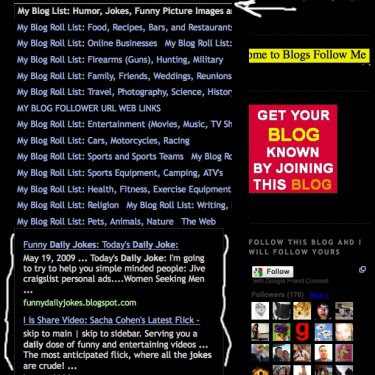
Please support this Blog, follow me and tell others about it.
Thank you.
More Google Blog Tips, Tricks, Hints, Codes, and JavaScripts Saturday, June 27, 2009.



2 comments:
Can you provide a more extensive Translator (more Languages) for my blog?
I also just added the Search Box - it seems to be a good tool.
Makes it easier for people to find recipes on my blog.
Thanks for the tip.
Post a Comment